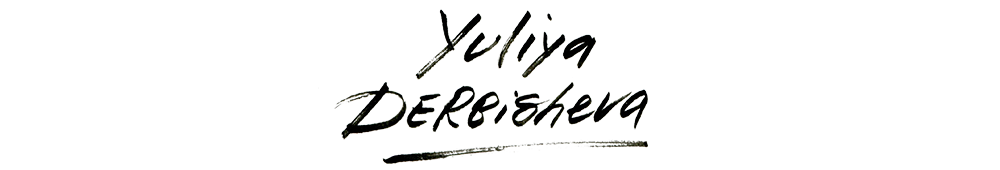Order and Payment Assistance
Answers to your questions about payments and order delivery
How can I make a purchase on your website?
Select the product you want to purchase and choose the type of license from the drop-down list, then click ADD TO CART.
The selected product will be added to your shopping cart, which you can access by clicking the cart icon in the upper right corner.
Once you have added all desired products to the cart, click the cart icon and then click PROCEED TO CHECKOUT. You will be taken to the Cart menu.
If you have a promo code, enter it in the Get promocode? field and click the Apply button.
Enter your name and the email address where you want to receive the download link, then click PROCEED TO CHECKOUT.
You will be prompted to complete your payment via PayPal. Follow the PayPal payment instructions to finalize your purchase.
After successfully completing the purchase, you will receive an email with a link to download your product.
The selected product will be added to your shopping cart, which you can access by clicking the cart icon in the upper right corner.
Once you have added all desired products to the cart, click the cart icon and then click PROCEED TO CHECKOUT. You will be taken to the Cart menu.
If you have a promo code, enter it in the Get promocode? field and click the Apply button.
Enter your name and the email address where you want to receive the download link, then click PROCEED TO CHECKOUT.
You will be prompted to complete your payment via PayPal. Follow the PayPal payment instructions to finalize your purchase.
After successfully completing the purchase, you will receive an email with a link to download your product.
Can I purchase your products with my credit card if I don't have a PayPal account?
Absolutely! You don't need a PayPal account to purchase our products. You can use your credit card through PayPal's service without needing to create an account.
At checkout, you'll find an option to pay with either your debit or credit card.
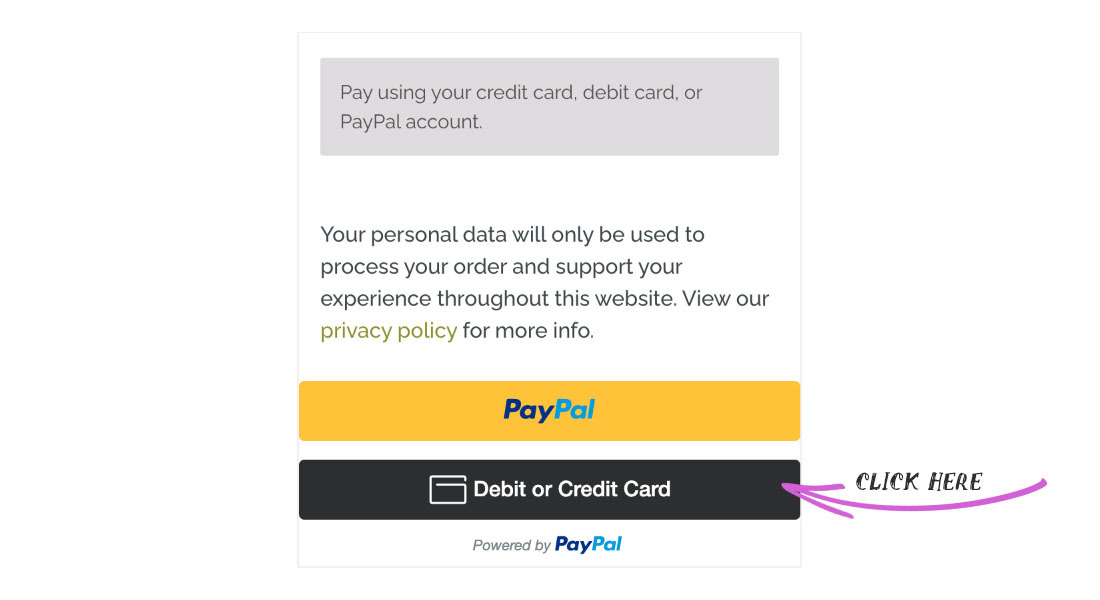
Please note:
If PayPal is not accepting your credit card, it might be because you already have a PayPal account linked to that card. In this case, you'll need to log in to complete the payment.
Additionally, if the information you enter in the card fields doesn't match your account details, PayPal may reject your payment as a security measure. Please double-check that the details are the same.
If you're still having trouble, it might be due to restrictions from your country or bank. In this case, please get in touch with me here, and we'll do our best to assist you.
If you encounter a browser error at checkout, try clearing your browser cache and attempting the checkout process again. This usually resolves the issue.
At checkout, you'll find an option to pay with either your debit or credit card.
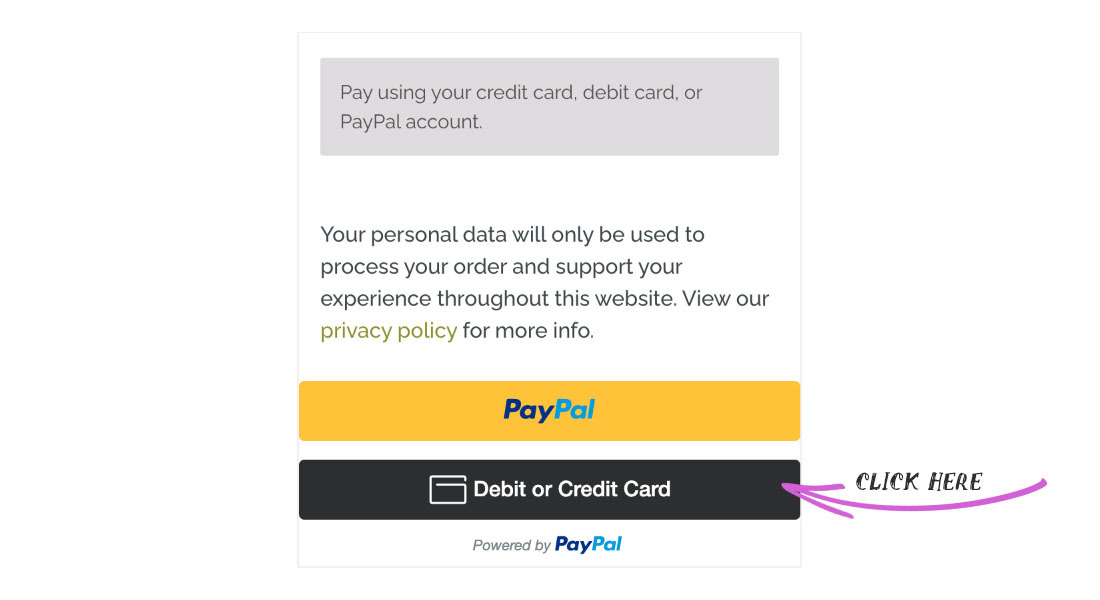
Please note:
If PayPal is not accepting your credit card, it might be because you already have a PayPal account linked to that card. In this case, you'll need to log in to complete the payment.
Additionally, if the information you enter in the card fields doesn't match your account details, PayPal may reject your payment as a security measure. Please double-check that the details are the same.
If you're still having trouble, it might be due to restrictions from your country or bank. In this case, please get in touch with me here, and we'll do our best to assist you.
If you encounter a browser error at checkout, try clearing your browser cache and attempting the checkout process again. This usually resolves the issue.
How will I receive my purchase after I order?
Via Email
Your order details and download link (via Google Drive) will be sent immediately to the email address you provided during checkout.
IMPORTANT! Please double-check your email address for any typos at checkout to ensure you receive the purchase email. If you can't find the email, check your promotions or spam folders.
If you made a typo in your email address, please contact me. I will verify your order details and send you a new link.
Your order details and download link (via Google Drive) will be sent immediately to the email address you provided during checkout.
IMPORTANT! Please double-check your email address for any typos at checkout to ensure you receive the purchase email. If you can't find the email, check your promotions or spam folders.
If you made a typo in your email address, please contact me. I will verify your order details and send you a new link.
Download Assistance
Answers to your questions about loading your order
I can't download my purchase
Occasionally, even a small network interruption can disrupt a large file download, causing frustration. Here are a few troubleshooting steps to help:
Check your Internet plan: Ensure your service plan allows large file downloads, as some products exceed 4GB.
Prevent network disconnection: Make sure your computer stays connected to the network, even when it goes to sleep. Otherwise, the download may be interrupted, resulting in a corrupted .zip file, a .cpgz or .part file, or browser cache errors.
Clear your browser cache: Sometimes, clearing the cache resolves download issues. After clearing the cache, reload the download page and try again.
Use a download manager: A download manager can help minimize problems with large file downloads and allows you to pause/resume.
Check security software: Ensure your virus software, firewall, or ad-blocker isn't blocking the download.
Disable VPN temporarily: Turn off any VPN extensions in your browser while downloading.
If you continue to experience issues, please contact me for further assistance!
Check your Internet plan: Ensure your service plan allows large file downloads, as some products exceed 4GB.
Prevent network disconnection: Make sure your computer stays connected to the network, even when it goes to sleep. Otherwise, the download may be interrupted, resulting in a corrupted .zip file, a .cpgz or .part file, or browser cache errors.
Clear your browser cache: Sometimes, clearing the cache resolves download issues. After clearing the cache, reload the download page and try again.
Use a download manager: A download manager can help minimize problems with large file downloads and allows you to pause/resume.
Check security software: Ensure your virus software, firewall, or ad-blocker isn't blocking the download.
Disable VPN temporarily: Turn off any VPN extensions in your browser while downloading.
If you continue to experience issues, please contact me for further assistance!
I clicked on the link I received after the purchase, and saw a strange message
When you clicked the link you received after purchase, you may have encountered a message from Google indicating it cannot view or verify the file. This happens because the file is very large, exceeding Google's file verification limit of 100 MB. Rest assured, there are no issues with the product archive you purchased. The link is operational and completely safe for your computer.